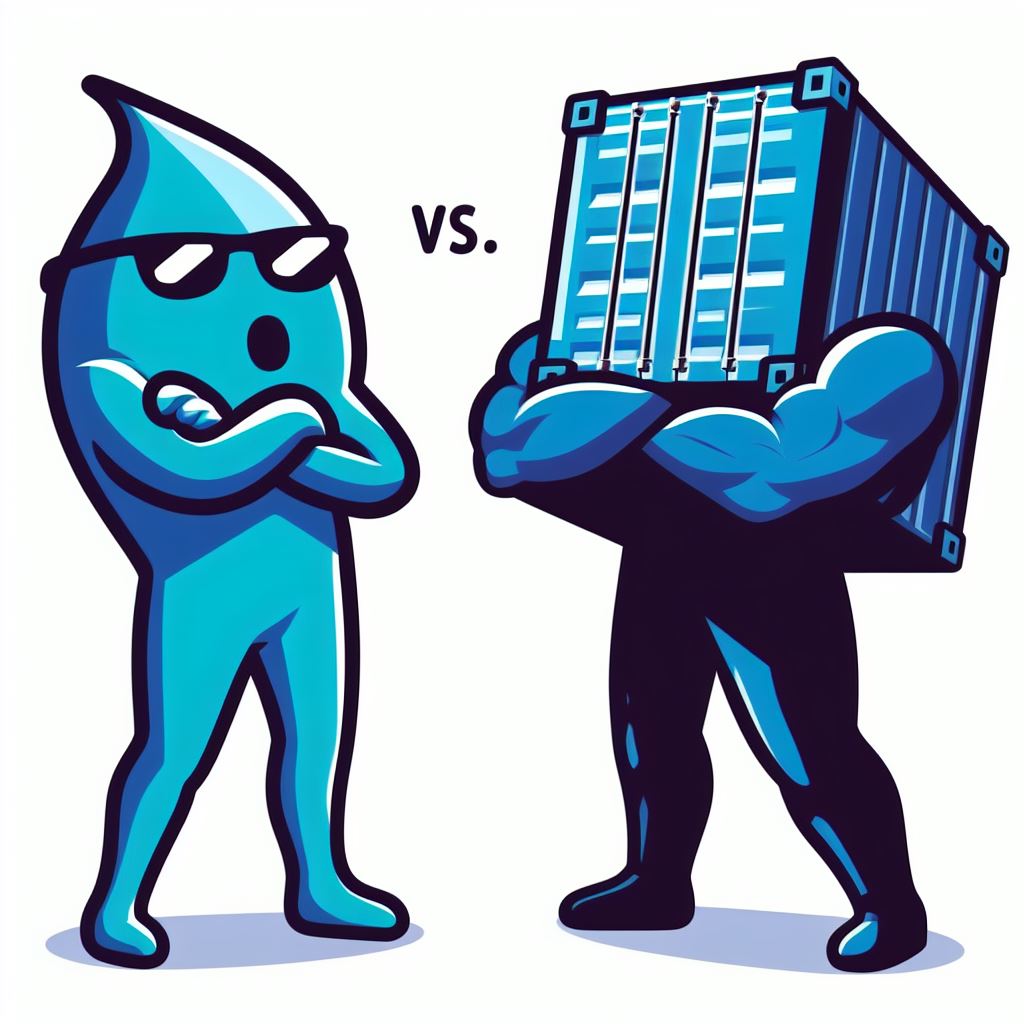
This article is intended for developers familiar with Docker and container management who are curious about trying Podman.
I recently began a quest to test Podman to explore its features and assess its feasibility as a Docker replacement.
The first thing I had to do was add the docker.io registry to podman so that I could basically use podman as a drop-in replacement to manage my docker-compose.yml files.
sed -i /etc/containers/registries.conf -e 's/^.*unqualified-search-registries .*$/unqualified-search-registries = ["docker.io"]/'
Now, I wanted to use podman-compose, but quickly discovered that this application is still undergoing many bug fixes. Installing the apt version of podman-compose, for example, gave me version 1.0.3, but it was actually version 1.0.6+ that I needed in order to work past a bug that prevented one of my host-network containers from starting. As the apt version wasn’t suitable, I opted for a pip3 installation, which offered version 1.0.6+ (the newest version with less bugs).
pip3 install podman-compose
But when I ran it, I received the following.
error: externally-managed-environment.
So I tried this command – with success.
pip3 install podman-compose --break-system-packages
Great! Now I was finally moving along. But I wanted to run pihole (a DNS server) in a container, but when starting it, I received an error.
Error: cannot listen on the UDP port: listen udp4 :53: bind: address already in use
exit code: 126
Back to digging to figure out how to fix this. Apparently, Podman uses a DNS resolver called aardvark, and it’s configured in a file at /use/share/containers/containers.conf. It’s possible to change the DNS port. But, as I learned, the changes do not take effect until every pod/container is shut down. I made the following change…
sed -i /usr/share/containers/containers.conf -e 's/#dns_bind_port.*$/dns_bind_port=54/'
Now, after stopping all of my containers and starting them all again, I was almost there. I noticed something peculiar. The start order matters. If I started pihole first, then any pods started after it would fail due to the inability for them to resolve names of the other containers. The trick was simply to start pihole last!
And that’s it! I have over a dozen containers running now and they seem surprisingly more peppy than when I ran them in Docker. But that may just be my brain trying to justify all of the hours that I spent figuring out how to make this transition work.
Overall, transitioning to Podman presented challenges, but I gained valuable insights and found it surprisingly performant. While Docker remains familiar, Podman’s security focus and rootless operation are intriguing, especially for long-term use.
